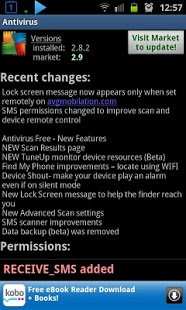Update My Apps 0.3.2
Paid Version
Publisher Description
Android Market(tm) helper app.
Want to know what the curious “Manual updates”,“Update (manual)” and worrying “Permissions changed” messages in Android Market mean? e.g...
Permission has changed for 6 of 13 apps with updates available.
Press OK to update 7 apps with no permissions changes.
Please open remaining apps from the list to approve new permission and start update.
This app shows you what's changed!
USAGE:
- On starting "Update My Apps", you'll see a list of all your installed apps.
- Simply click one to see the differences between your current (on-device) version and the latest Market version (coloured light-red for "added", light-green "removed" & grey "unchanged" permissions).
- Clicking a permission will show you the official Android explanation.
It also shows you the apps’ own description of the changes, the version number you have installed the one you’ll get from the Market if you update along with a button to take you to the Market.
This app is not a replacement for Android Market(tm) -- it is a helper to make updating your applications easier.
BETA:
This is an initial beta version. We've got some great updates planned already and are actively seeking feedback. For planned features (such as showing only update-pending apps with an "Update now" link) and to suggest others, please see the app's webpage http://goo.gl/4YWqU (link below).
Please support development with feedback -- positive reviews and comments in our forum: https://groups.google.com/group/ugs-support ( http://goo.gl/I88VO )
PERMISSIONS:
This app's permissions explanation:
- Query Google's Android Market for you with Google account: GET_ACCOUNTS & USE_CREDENTIALS
- Connect to Market and get adverts: INTERNET
- Detect offline/airplane mode: ACCESS_NETWORK_STATE
- User can choose whether to send crash reports including 200 lines of system logs: READ_LOGS
Like many, this app uses anonymous usage tracking and optional crash reporting. For full details, please see the developer's website (link below or http://goo.gl/W4KbF ).
About Update My Apps
Update My Apps is a paid app for Android published in the Other list of apps, part of Development.
The company that develops Update My Apps is UGS. The latest version released by its developer is 0.3.2. This app was rated by 1 users of our site and has an average rating of 4.0.
To install Update My Apps on your Android device, just click the green Continue To App button above to start the installation process. The app is listed on our website since 2011-10-27 and was downloaded 31 times. We have already checked if the download link is safe, however for your own protection we recommend that you scan the downloaded app with your antivirus. Your antivirus may detect the Update My Apps as malware as malware if the download link to com.ugs.app.updatemyapps is broken.
How to install Update My Apps on your Android device:
- Click on the Continue To App button on our website. This will redirect you to Google Play.
- Once the Update My Apps is shown in the Google Play listing of your Android device, you can start its download and installation. Tap on the Install button located below the search bar and to the right of the app icon.
- A pop-up window with the permissions required by Update My Apps will be shown. Click on Accept to continue the process.
- Update My Apps will be downloaded onto your device, displaying a progress. Once the download completes, the installation will start and you'll get a notification after the installation is finished.